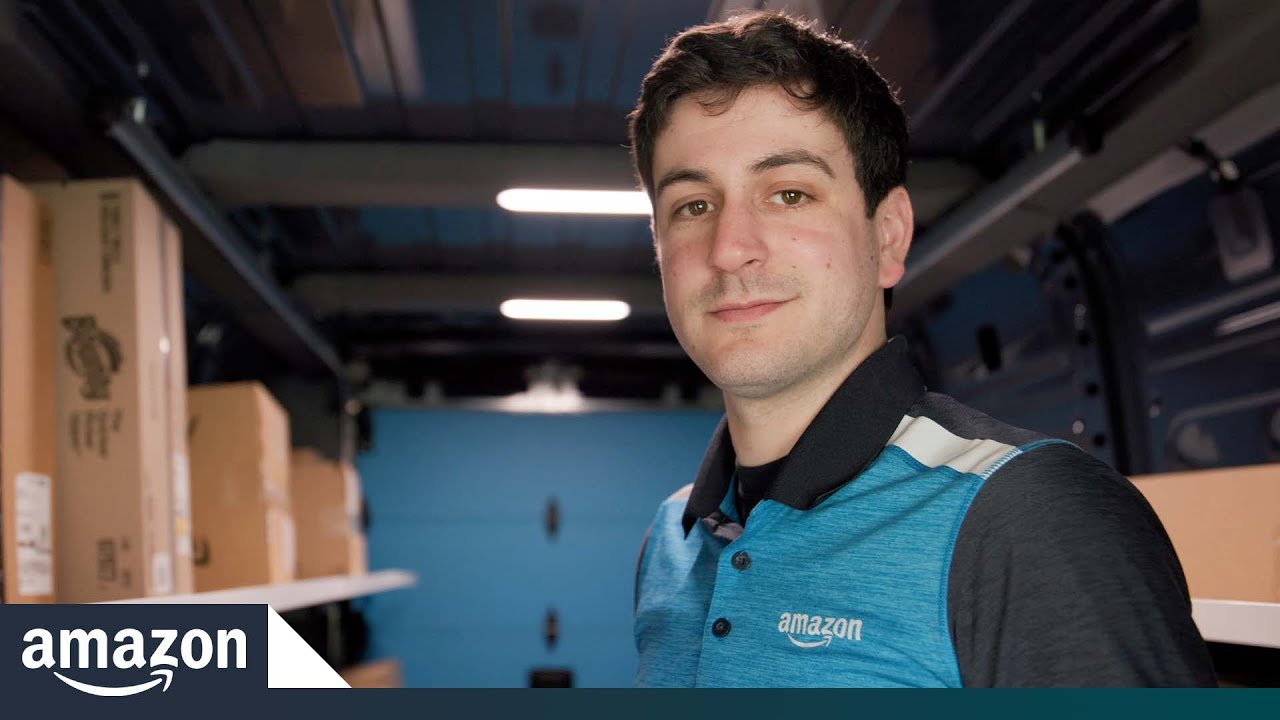Ever tried coordinating a group gift purchase or planning office supplies with colleagues? After years of managing shared purchases on Amazon, I've mastered the art of cart sharing. While it's similar to sharing your wish list on Amazon, cart sharing has its own unique features that make group shopping much easier.
Table of Contents
Why Share Your Amazon Cart?
Group shopping has evolved dramatically with online retail, and Amazon's cart sharing feature stands at the forefront of this evolution.
Whether you're planning a family event, coordinating office supplies, or organizing group gifts, shared carts streamline the entire process.
I've used this feature for everything from wedding registries to department budget planning, and it's transformed how we approach collective purchasing decisions.
The most compelling benefits of cart sharing include:
Real-time collaboration on purchase decisions
Easier budget tracking for group purchases
Prevention of duplicate purchases
Streamlined approval processes
Step-by-Step Sharing Guide
The process of sharing your Amazon cart requires attention to detail, but it's straightforward once you understand the key steps.
Before diving in, make sure to remove any private items or intended as gifts that you don't want others to see.
First, log into your Amazon account and review your cart contents carefully.
I've learned through experience that this initial review can save you from potentially awkward situations - like the time I almost shared a cart containing surprise party supplies with the guest of honor!
To share your cart:
Move items to "Save for Later"
Click the "Save for Later" tab
Select "Share saved for later"
Choose your sharing method
After sharing, communicate clear expectations with your group. Establish deadlines for feedback and final purchase decisions.
This prevents the common problem of cart items becoming unavailable or changing price while waiting for group input.
Smart Organization Strategies
Effective cart organization makes a huge difference in group shopping success.
I've developed these strategies through years of coordinating purchases for both family events and professional settings.
The key lies in thinking ahead about how others will interact with your shared cart.
Start by grouping similar items together before sharing.
This natural organization helps others understand your shopping logic and makes it easier for them to provide meaningful feedback.
For example, when planning a home office setup, group furniture separately from electronics and supplies.
Consider these aspects when organizing your cart:
Price sensitivity:
Mark items likely to fluctuate in price
Note items with limited-time discounts
Highlight budget-critical purchases
Timeline management: Write clear notes about purchasing deadlines and priorities.
This becomes especially important when dealing with seasonal items or limited-time deals. I've found that adding brief notes about urgency helps group members prioritize their feedback.
Advanced Cart Management Techniques
Managing shared carts effectively requires more than just basic sharing knowledge.
After coordinating hundreds of group purchases, I've discovered that successful cart management often comes down to timing and communication.
Setting clear expectations from the start helps prevent the frustration of items going out of stock or price changes affecting your budget.
When managing multiple carts for different projects or groups, create a simple tracking system. I use a note in my phone to track which carts I've shared with whom and relevant deadlines.
This proves invaluable when juggling holiday gift coordination while sharing your wish list on Amazon and managing regular household purchases.
Key tracking elements to consider:
Share date and expiration
Group member responsibilities
Price change alerts
Restock notifications
Troubleshooting Common Issues
Even the most carefully planned cart sharing can encounter obstacles. Understanding how to handle these challenges saves time and prevents frustration.
The most frequent challenge involves price fluctuations.
Amazon's dynamic pricing means items in your shared cart might change price before everyone reviews them.
I've learned to screenshot prices for important items and set price tracking alerts for major purchases. When sharing carts for group gifts or business purchases, always add a note about price sensitivity.
Common problems and solutions
Missing Items Items disappear from shared carts for several reasons. Usually, it's because:
The item went out of stock
The seller removed the listing
Amazon's algorithm updated the product page
Share Access Problems
When others can't access your shared cart, check these elements:
Correct email addresses
Link expiration status
Account region settings
Best Practices for Different Scenarios
Different situations require different approaches to cart sharing. Business purchases need more formal documentation, while family gift coordination might focus more on budget tracking and timing.
Let me share specific strategies for common scenarios I've encountered.
Business and Professional Use
Professional cart sharing requires additional attention to detail and documentation.
When coordinating office supplies or team equipment purchases, maintain clear records of approvals and changes. I create a simple spreadsheet to track:
Budget allocations
Approval status
Order priorities
Department assignments
Family and Group Gifts
Family gift coordination becomes much simpler with strategic cart sharing.
Create separate carts for different occasions or recipients.
During holidays, I maintain different shared carts for immediate family, extended family, and friend groups. This organization prevents gift spoilers and keeps budgets separate.
Event Planning
Event planning through shared carts requires careful timing and categorization.
Whether planning a wedding, conference, or holiday party, break down purchases into timing-based categories.
Start with early-purchase items like decorations and supplies, then move to time-sensitive items like perishables.
Future of Cart Sharing
Amazon continues to evolve its sharing features, and staying ahead of these changes helps maximize efficiency.
Recent updates have made the sharing process more streamlined, while upcoming features promise better group coordination tools.
Based on current trends, we'll likely see improved price tracking and better integration with wish lists and registry features.
Final Tips for Success
Success with cart sharing comes down to clear communication and smart organization. Through years of coordinating group purchases, I've identified three core principles that make the biggest difference.
Organization makes or breaks your shared cart experience.
Take time to structure your cart logically, grouping similar items together and adding clear notes where needed.
This simple step prevents confusion and saves everyone time when reviewing the shared items.
Clear communication serves as the foundation for successful group shopping. Before sharing your cart, establish firm guidelines for the group.
Set specific deadlines for everyone to review items, define budget limits clearly, and assign responsibilities if needed. When expectations are clear from the start, the entire process runs more smoothly.
Flexibility remains crucial when managing shared carts on Amazon.
Prices change frequently, and popular items can quickly go out of stock. I always identify backup options for critical items and build some timeline flexibility into group purchases.
This approach has saved countless group purchases from derailing due to unexpected changes.
By combining these principles - organization, communication, and flexibility - you'll transform Amazon cart sharing from a basic feature into a powerful tool for group shopping.
Start with smaller groups to perfect your approach, then scale up to larger collaborative purchases as you become more comfortable with the process.
Senior Marketing Consultant
Michael Leander is an experienced digital marketer and an online solopreneur.