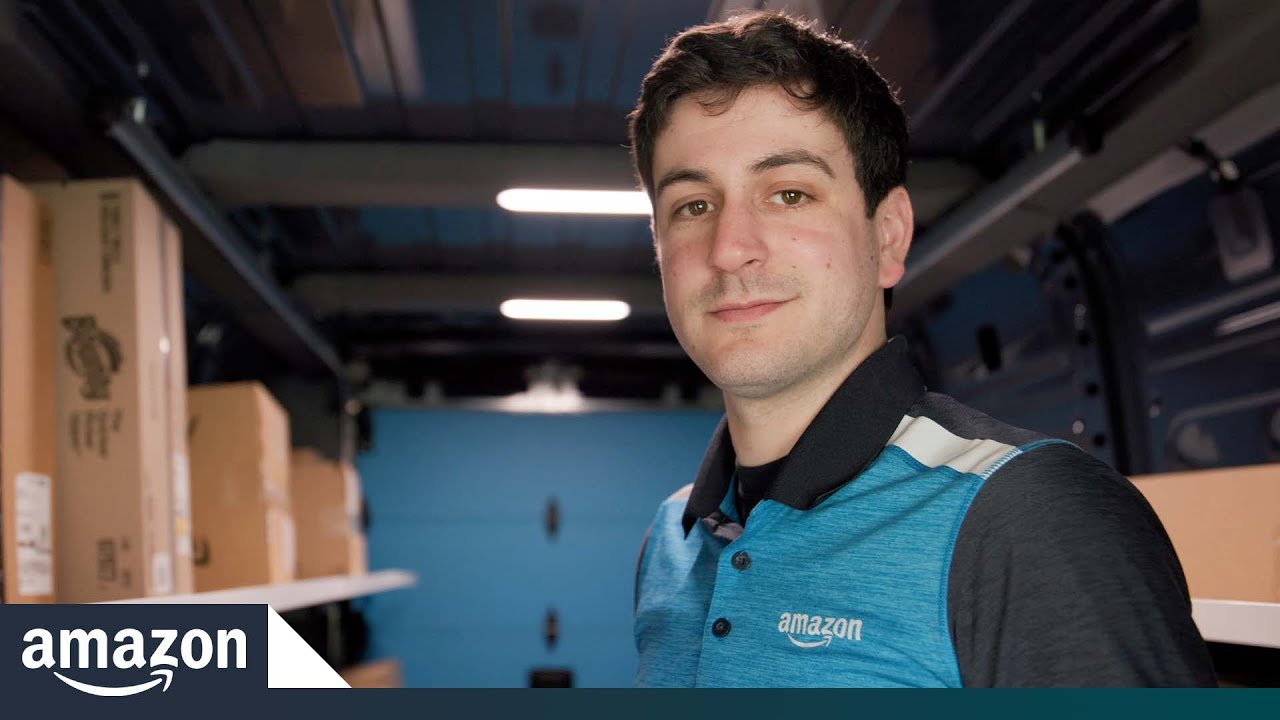Privacy concerns about sharing phone numbers are increasingly common. As someone who's helped hundreds of people set up various online accounts, I'll walk you through creating an Amazon account without providing your phone number, while ensuring your account remains secure and functional.
Quick Answer
Yes, you can create an Amazon account without a phone number by skipping the phone verification step during signup. However, you'll need to ensure strong alternative security measures like a robust password and email verification.
Understanding Amazon Account Security
Amazon's account security system typically relies on multiple factors for verification. When you opt out of phone verification, understanding how this affects your account security becomes crucial.
Through my experience with account security, I've found that proper email verification and strong password practices become even more important when bypassing phone verification.
Think of account security like layers of protection. While phone verification adds one layer, you can compensate for its absence by strengthening other security measures.
This approach ensures your account remains protected even without phone-based verification.
Step-by-Step Account Creation
Creating an Amazon account without a phone number requires careful attention to certain steps.
I've guided numerous people through this process, and here's the most reliable method I've found:
Start at Amazon's homepage and locate the account creation option. The key moment comes when you reach the phone verification step - many people don't realize they can simply proceed without entering this information.
Follow this process:
Visit Amazon's homepage
Click "Account & Lists"
Select "New Customer? Start here"
Enter your name and email
Create a strong password
Skip the phone number field
Complete address information
Security Best Practices
When creating an account without phone verification, implementing strong security becomes even more critical. Through my cybersecurity experience, I've identified several essential practices that help maintain account safety.
Focus on these security elements:
Create a unique, complex password
Enable email notifications
Consider using an authenticator app
Regularly monitor account activity
Alternative Verification Methods
Amazon offers several alternatives to phone verification. Having tested various combinations, I can recommend the most effective alternatives that maintain both security and convenience.
Consider using:
Two-factor authentication apps
Secondary email verification
Security questions
Backup codes
Managing Account Features
Some Amazon features might require additional verification when you don't provide a phone number. Understanding these limitations helps you make an informed decision about account setup. Based on my experience, most users can still access core Amazon features without phone verification.
Available features include:
Basic shopping
Wish lists
Order tracking
Product reviews
Privacy Considerations
Opting out of phone verification often stems from privacy concerns. Understanding Amazon's privacy policies and data handling practices helps you make informed decisions about what information to share. I've studied their privacy practices extensively and can explain how your choices affect your privacy.
Key privacy aspects:
Information collection practices
Data usage policies
Marketing preferences
Account recovery options
Troubleshooting Common Issues
Through helping others with their Amazon accounts, I've encountered several common issues that arise when creating accounts without phone numbers. Most have straightforward solutions once you understand the underlying cause.
Common challenges include:
Verification errors
Login difficulties
Recovery options
Feature limitations
Advanced Security Tips
For those particularly concerned about privacy and security, I've developed additional strategies to enhance account protection without phone verification. These methods go beyond basic security measures while maintaining account functionality.
Consider implementing:
Regular security audits
Custom email filters
Strong password rotation
Activity monitoring tools
Final Recommendations
Creating an Amazon account without a phone number requires balancing convenience, security, and privacy. Through my experience, I've found that success comes from careful attention to security alternatives and understanding potential limitations.
Remember these key points:
Maintain strong passwords
Enable available security features
Keep recovery options updated
Monitor account activity regularly
Whether you're creating your first Amazon account or switching to a phone-free setup, following these guidelines ensures a secure and functional shopping experience.
Senior Marketing Consultant
Michael Leander is an experienced digital marketer and an online solopreneur.